How to Avoid Creating Spam Emails
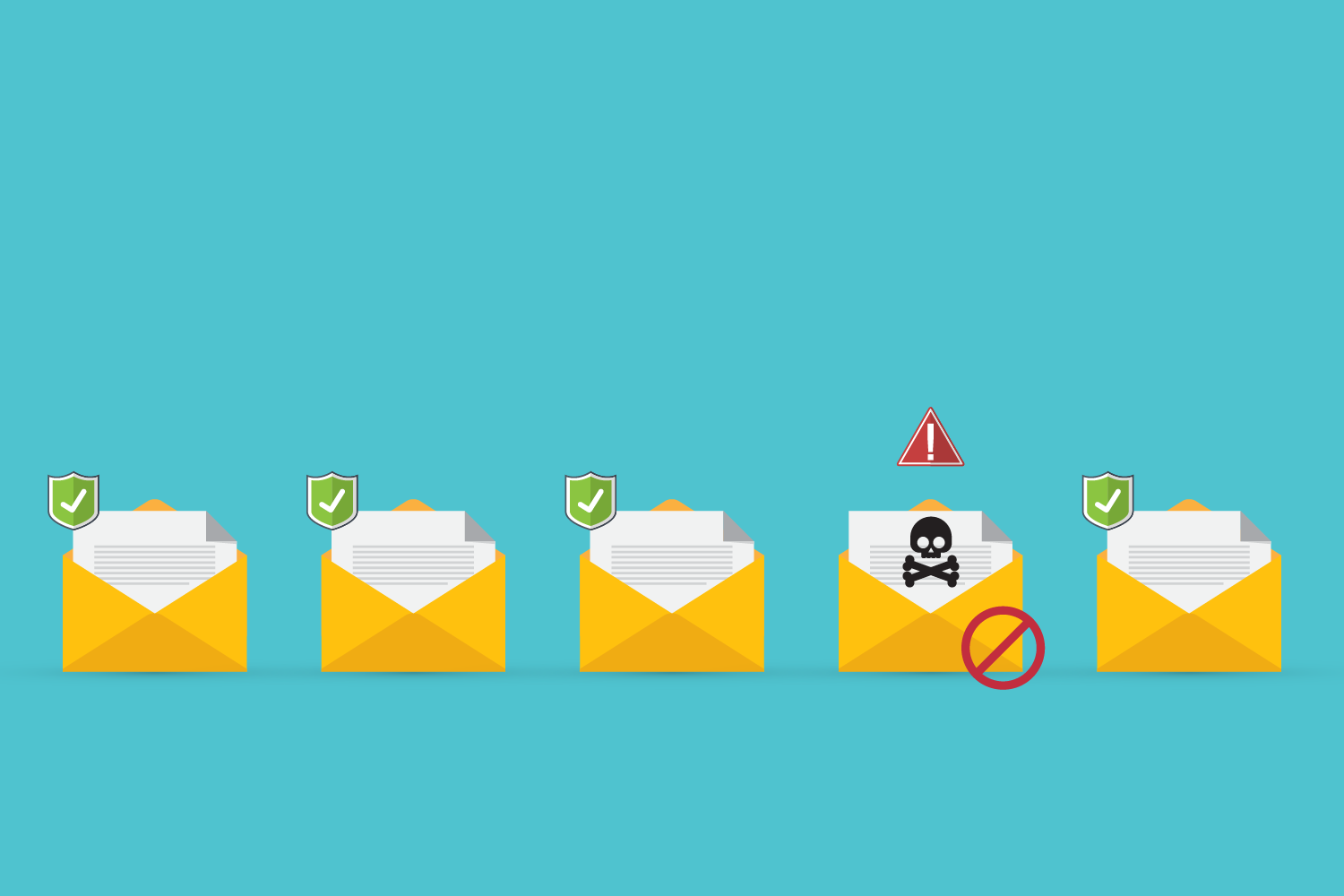
Are you worried that your email go to spam? No need to worry anymore, we’re here to help you!
It can be frustrating when your emails go to spam. Therefore we have done this guide. We understand as much as any other that it’s very important to maintain your business image, and not become a spam-sending company. Here follows some steps to help you with that.
Make your subscribers add you to their contact lists
Making your subscribers add you to their contact lists is a great way to whitelist your email by making you a safe sender. Make sure to include the instructions for them to do so, in an email sent to them.
Ask for permission
Always ask future subscribers for permission to send them emails. Emails from an unknown sender are bound to end up in spam.
Follow the rules
There are certain rules to follow when it comes to email marketing. You should be aware of the CAN-SPAM Act, which includes what you need to do when sending marketing emails. Spam filters sort out the emails that doest follow these rules so it’s a good thing to keep that in mind.
Use a recommended email marketing program
Spam filters sort out emails depending on which IP address it has been sent with. Make sure your email marketing program doesn’t have any complaints associated with it. Your address can be red-flagged if you don’t.
Proofread
Proofread your emails. Typos can trigger spam filters and make your address red-flagged. Make sure your emails can’t be mistaken for a computer-written ones. Single typos now and then don’t matter as long as it doesn’t happen often in a text, and are mixed with bad sentences or grammatical errors.
Check your subject line
Specific words trigger spam filters, and spam filters are only getting better as we speak. It can be hard to keep up with but just make sure you don’t write lines that sound like spam. For example ”Limited Time Offer, Only $5!” And such. Do not make references to money, use too many exclamation points, or promote discounts.
Cleanse your emails lists
Remove abandoned email addresses as they trigger spam filters. They keep track of the abandoned email addresses you send to so this is important. If your email open rate is low overall you need to think about your strategy. You can read more about this in our blog post: https://netproviders.io/low-opening-rates/
Double-check your emails
There are programs to help you detect spam before sending your emails. Make use of that before sending marketing emails. The top three best are Litmus, Mailtrap, and Accessible Email.
Use a good sender address
When you receive emails you wouldn’t want to open the ones where it says ”From 1gBCav12@email.com” right? Your sender address plays a huge role in spam filters. Do not use random characters and numbers. Just use your company’s name, it makes it more personal.
Have regularity in your mailings
Email your subscribers regularly so that they won’t forget you, or mark you as spam when they finally hear from you. Your emails must be thought through still, don’t rush your emails. Maybe choose to do it at least once a week. If you have trouble choosing which day and what time to send marketing emails, you can read all about it in our post here.
Easy-to-access unsubscribe button
It may sound weird, but having an easy-to-access unsubscribe button you stick to the CAN-SPAM Act and make your subscribers trust you. Have confidence in yourself, if your emails are good, your subscribers won’t unsubscribe. It’s important where you place this button, the footer is a good choice because it gives you a chance to keep your subscribers by making them read the email before unsubscribing.
Don’t trick your subscribers
Always be honest. Never write catchy untrue subject lines just for click bate and never lie about who sent the email. Honest companies are the ones we trust and stick to.
If you follow these steps your emails will be more reliable and less likely to end up as spam. If you want to read more about improving your emails we have lots of good content for you on our blog!


