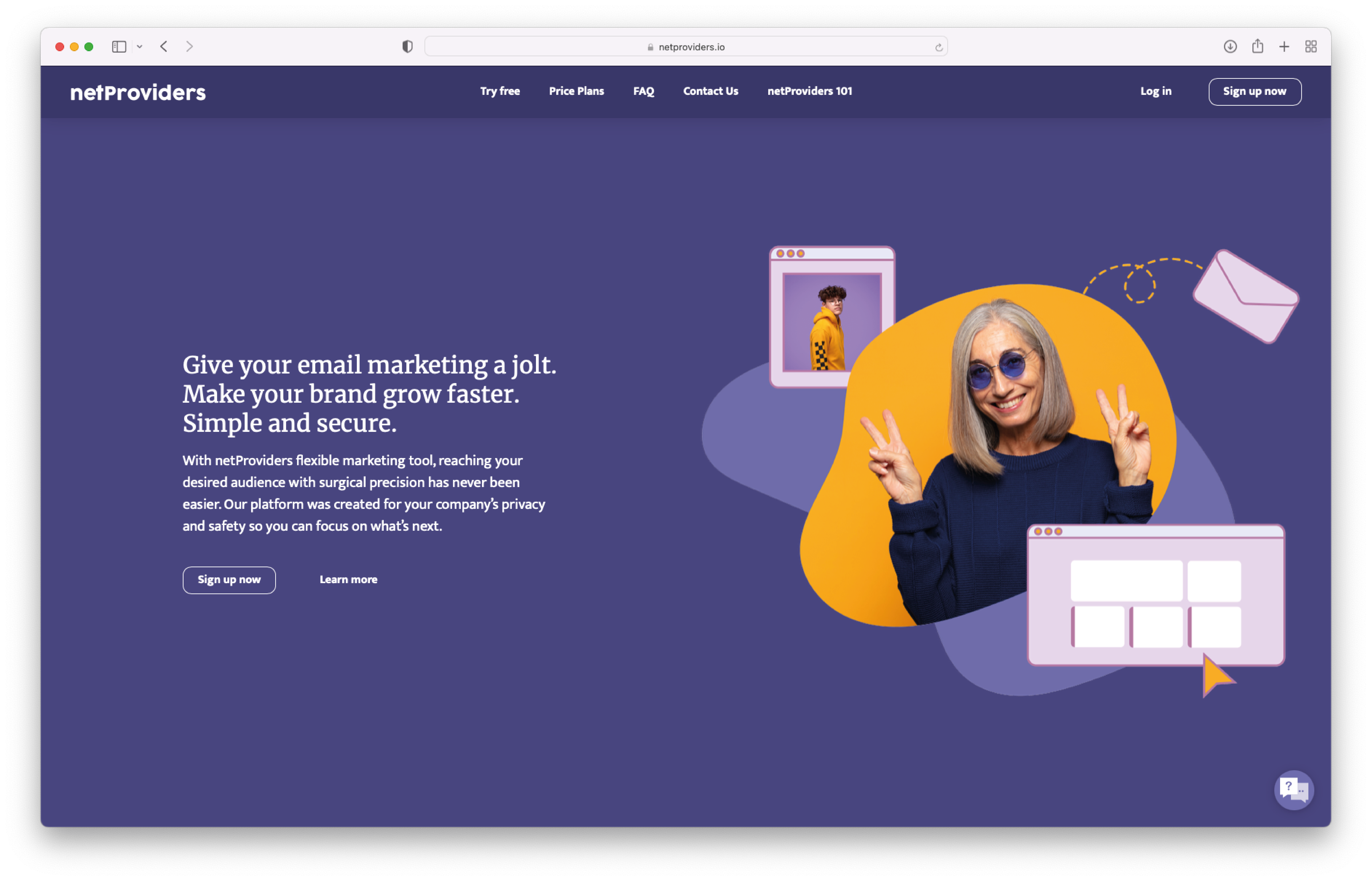How to Upload a New List
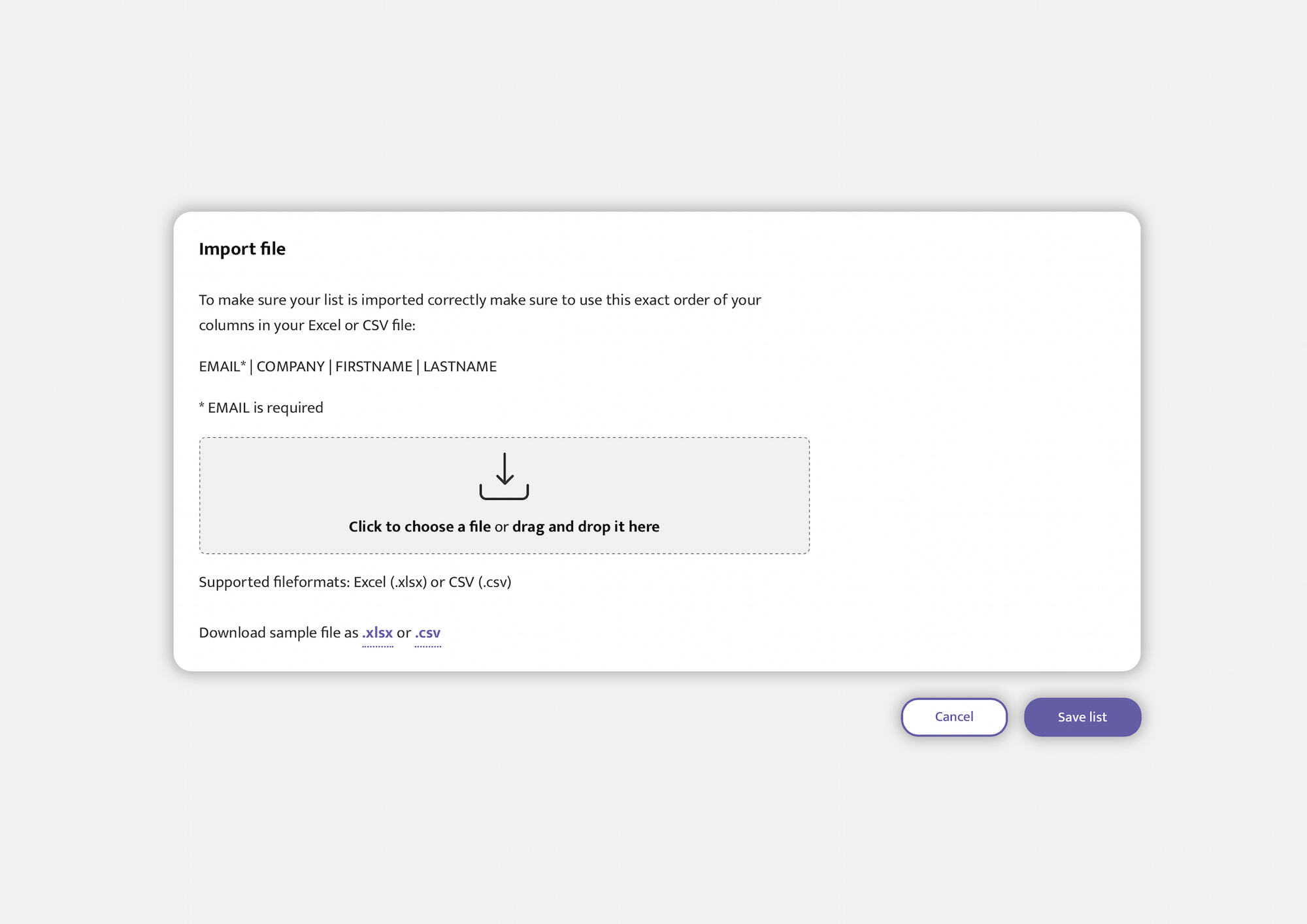
In order for your lists to be uploaded correctly, you need to add headings to each column in your .csv or .xlsx file.
Put the columns in the following order
EMAIL | COMPANY | FIRSTNAME | LASTNAME
and then enter the correct information in the correct field. This is because our system reads your headlines and then imports them into your account.
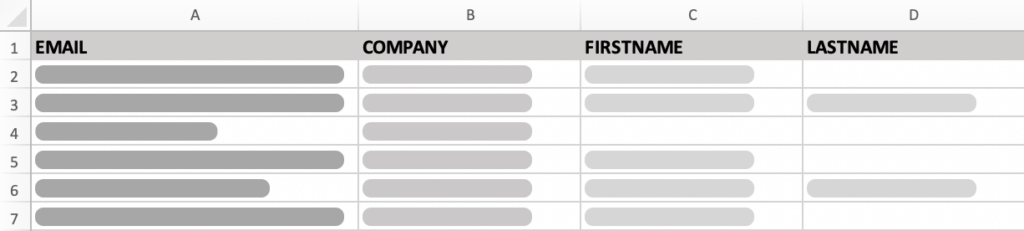
If you don’t have any more information about your contacts, that’s absolutely fine. Simply put your EMAIL column in the first column and leave the others blank.
Drag and drop your list or click to choose your file.