What Is Email Deliverability and Why Is It So Important?
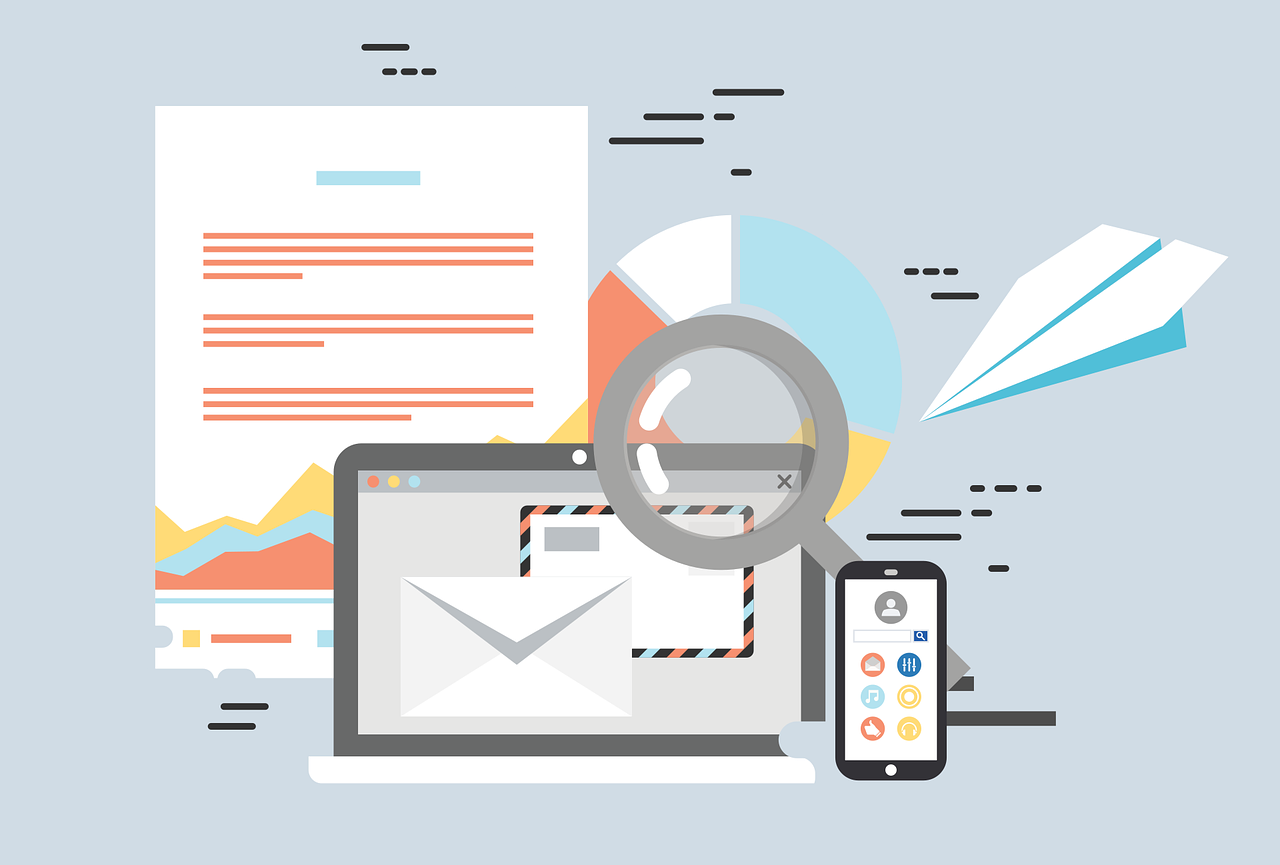
Your emails are delivered, they get opened by all of your subscribers, conversions take place, it clanks at the checkout… Yes, this is a dream for everyone working in marketing. This is an opportunity to generate new sales, additional sales and to get ROI on the money you spend on email marketing every month.
We are guessing that you have experienced some strange emails when you log in to your own email provider. Spam is usually used for commercial purposes but unfortunately a lot of spam is of the worse kind, such as fraud and phishing. The emails that have reached your inbox or spam inbox are only a fraction of all spam that tries to be sent to you every day, and today’s email providers work continuously to ensure that spam does not reach the recipient’s inbox. For example, did you know that Gmail only lets through 99.9% of all emails sent to their users? To say the least, it’s important to stay within the meager percentage that Gmail accepts.
The spam emails that have reached your
inbox are only a fraction of all spam that
tries to be sent to you every day.
For your email marketing to succeed, you need to understand what email deliverability means, why it is so important and what you can do to improve it.
Email deliverability is how well your emails are delivered to your recipients’ inbox and don’t end up in their spam inbox, bounces or fails. Part of your deliverability is that you have made the right DNS settings. To make it as easy as possible for netProviders users, we have chosen to add the SPF and DKIM settings under Account> Sending Domains. Easily accessible for you to copy and paste into your DNS editor.
Want to know more about these settings? Read our post about Sending Domains here.
There are some tips to keep in mind when sending out emails
Which email marketing software do you use
Use a reliable service that uses safe and secure data management, multiple IP numbers and and do their best to ensures that your emails reach your recipients. netProviders offers a safe email marketing platform for your business and continuously works with email deliverability.
Go through and clear your contact lists regularly
With the help of netProviders’s statistics tool, you can track the results of your campaigns in real time. If you see that a large part of your subscribers bounces or fail, it is high time to go through and clear your list.
Read our tips here on what you can do to improve your lists.
Remove people who have unsubscribed, bounced or failed
Continuing to send emails to addresses that have unsubscribed is not a good idea – neither for your brand nor because it violates the GDPR. Sending emails to addresses that have bounced or failed is also not a good idea as this can damage your domain’s reputation.
Avoid words that trigger the spam filter
Sometimes it can be difficult to know what triggers the spam filter. A tip is to avoid words like “bonus, money, promotion, free, make money” but also words like “fantastic, freedom, offer, opportunity”. Writing a subject line that reads “Great opportunity to get a bonus that gives money” may not be the best option…
Send email regularly
Keep in touch with your subscribers. There is no limit to how much email you should send to your subscribers. Do not send too often as this can be perceived as disruptive, and do not send so infrequently that they forget about your brand. Keep in regular contact and send different amounts of emails depending on their interaction with your mailings.
Write an alt-text on the pictures
Writing an alt-text on the pictures in your mailing may feel unnecessary, but it can be crucial for whether your emails reach your recipients or not because pictures are sometimes not rendered correctly. Adding alt-text is a recommendation and especially for all your recipients who use Gmail.
An alt-text is a short description that describes the pictures in your send outs, which allows you to convey the idea behind the pictures to those who cannot see the picture. In netProviders content creator you can easily add alt-text for the images you have included in your mailing.
Do not use a no-reply sender
Many senders choose to send their marketing mailings with a no-reply sender. A no-replay sender is a sender email that cannot be answered. Your subscribers may want to contact you and ask questions, therefore use your company’s domain address instead.
Briefly…
Use common sense when you are creating your email campaigns. Start from yourself and ask yourself as a the recipient – how would you have reacted to certain content? And, don’t forget to write for humans, not only for the computer.


